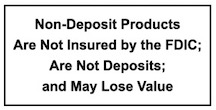Bill Payment Frequently Asked Questions
What is Online Bill Payment?
You can pay your bills anywhere, anytime you have access to the Internet. Online Bill Payment eliminates the time-consuming chore of writing and mailing checks. And it can be accessed either through a computer or mobile device.
What is the cost for Online Bill Payment?
There is no additional charge to use Online Bill Payment* for all personal checking account holders. The more bills you pay online, the more money you save on postage and other expenses, not to mention your valuable time.
* Rush delivery and gift payments do incur charges. Charges are disclosed at the time the payment is initiated.
What bills can I pay through Online Bill Payment?
You may pay practically anyone using Online Bill Payment – charge accounts, utilities, auto loans, even doctors or day care centers. You can even send a payment to a friend or relative with just their email address. There are, however, organizations that may not accept payments via bill payment, such as the IRS and court or government related payments.
What accounts can I use for Online Bill Payment?
You can use any checking account to make payments.
How do I sign up for Online Bill Payment?
While logged into Online Banking, click on Bill Payment tab at the top.
When may I begin using Online Bill Payment?
The registration process generally takes one to two business days.
How do I get assistance using Online Bill Payment?
If you cannot find the answer to your question using the Frequently Asked Questions page, you may submit your question by sending us a secure message via Online Banking, calling the Online Bill Payment support number at 800-478-4924, or contacting your nearest First Kansas Bank location during regular business hours.
How many days does it take for a payment to reach the payee?
Payment processing takes two to four business days. You must allow two business days for electronic payments to be received, and four business days for checks to be received by your payee. When you schedule a payment, you will select the process date and the system will display the estimated delivery date to you. You may then adjust your process date accordingly.
How is the payment deducted from my account?
Payments sent electronically are deducted by ACH debit from your account on the “process date”. Payments sent via check payment will clear your account when the payment is received and processed by the payee.
Can I pay bills to payees outside the United States?
No. Payments cannot be made to payees outside the United States.
How do I place a stop payment on an Online Bill Payment?
A payment may be edited or deleted any time before the “process date”. Payments that have been remitted electronically cannot be stopped. For payments sent via check, contact your nearest First Kansas Bank location during regular business hours.
How do I add a payee?
Make sure you have a recent statement from the payee you want to enter, then type the name of the payee in the “Add Payee” box. The system will walk you through the process of entering the necessary information for adding a payee. Once complete, you can begin scheduling payments immediately.
Can a payment be cancelled after it is entered?
A payment can be cancelled before the payment is processed (3p.m. CST) by going to the “Pending” menu. You may need to Stop Payment on the item if it is after the 3p.m. cutoff time.
How do you check the status of a payment?
Under the Payments menu, select either “Pending” or “History” depending on the status of the payment you are researching.
How do I find my recurring payments?
Recurring payments can be viewed by selecting the Recurring Payments option under the Payments menu.
How do I close my Online Bill Payment account?
To close your Bill Payment account, you may contact your nearest First Bank Kansas location during regular business hours. If you do not access your bill payment account or make payments with it, your bill payment account will be deactivated after 90 days.
How do I view my payment history?
Payment history is viewed by going to the “History” option.
What does Payment Status mean?
Payment Status indicates if a payment is scheduled or if it has been sent.
How do I skip a recurring payment?
From the Payments menu, select Recurring Payments. You can skip, edit, or delete the recurring payment from this screen.
Can I use Online Bill Payment from outside the U.S.?
You may pay bills when you are outside the U.S., if you have connection to the Internet and are using a compatible browser/device. Payments may only be debited from U.S. bank accounts and may only be made to payees inside the U.S however.
What do payees actually receive?
Electronic payees receive payment information in an electronic format that credits their account. Non-electronic merchants or individual payees receive a laser-printed paper check, drawn on your account, sent through the U.S. Postal Service.