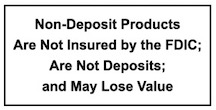Online Banking Frequently Asked Questions
What is Online Banking?
Online Banking is a convenient way to access your accounts anytime and anywhere you have access to the Internet. Using your Internet browser on your computer or mobile device, go to www.firstkansasbank.com and select “Online Banking”.
How much does Online Banking cost?
There is no charge to use Online or Mobile Banking. As long as you have a First Kansas Bank checking, savings, or loan account, you can utilize our Online Banking system.
How do I enroll in Online Banking?
You can enroll for Online Banking by completing the registration process found on our website. Click here to enroll in online banking.
How can I ensure my security as a user of Online Banking?
Here are the steps that you can take to ensure data privacy:
- Do not share your username or password with anyone, even a bank employee!
- Choose a strong password and protect it from unauthorized use.
- Our passwords require 8 to 15 characters, with one uppercase, one lowercase, and one number. Passwords also cannot be similar to or the same as your username.
- Avoid easily guessed words or numbers such as kids’ or pets’ names, birthdays, anniversaries, your address, or phone number. A best practice is to use a password that is not even a real word, but rather a combination of letters, numbers and symbols, such as B@nK or m0N3y.
- A First Kansas Bank staff member will never need to know your Online Banking password and you should never furnish it to someone claiming that they represent First Kansas Bank.
- Exit Online Banking as soon as you finish viewing your accounts. Select “Sign Off” and close your browser. Never walk away from your computer with your account information on the screen.
I am still hesitant about banking on the Internet. Can other people see my account information?
Your account information is just as secure as it is at your physical brick and mortar bank. We have taken every step possible to be sure our system meets the latest security standards, including using the latest security encryption methods and software. Protecting the privacy and security of your confidential financial information is our top priority. Your account information is protected by a username, password, and security questions that only you know. Plus, you may change your password as often as you like.
Ensuring your computer system is safe is also important. Always be sure you’re using the latest Internet browsers and antivirus software.
How do I change my password and/or username?
You may change your password or username at any time. From the “Settings” menu within “Online Banking”. There are tabs for the password and the username. Please note that once a username has been used, it may not be used again.
What is the latest I can complete a transfer of funds on Online Banking?
Transactions completed before 6:00pm will post to your account and will affect your available balance immediately. If a transfer is completed after 6:00pm, the transfer will post to your account the next business day.
I have forgotten my login information and/or have been locked out. What do I do now?
After your second invalid password attempt, you will be prompted to reset your password with the questions you have previously established. After the third try at entering an invalid password, the account will be locked. You can contact First Kansas Bank during regular banking hours for assistance in resetting your password.
How do I access Online Banking?
Simply select Online Banking option from anywhere within our website or click here to log in from our homepage. Enter your username then password on the next screens. If you are using the system for the first time, select the option “Enroll”. This will walk you through the registration process. Once you have completed the registration process correctly, you will be able to access online banking.
Why do some of my accounts not appear in Online Banking?
When you enrolled for Online Banking, you listed the accounts that you would like to view online. Online Banking will only display these accounts. If you wish to add accounts to your Online Banking, please contact us so we can add them for you. If you are not the primary or joint owner on an account, you will need to contact the bank to determine if the account is eligible for Online Banking.
Do you have a mobile banking app?
Our Mobile App can be downloaded from the Apple App Store or Google Play.
Where do I sign up for Online Statements?
You may sign up at any time by clicking eStatements from the menu in Online Banking.
What if I need assistance using Online Banking?
If you cannot find the answer to your question in these FAQ pages, you may call any First Kansas Bank location, and we will be happy to help you.